
If you are concern about this iPad, you are probably still wondering if you should spend your 500 bucks or $500 or more on an iPad, and you are looking for answers. In this review, I will try to tell you what the iPad does (or does not), and how good (I think) it really is. Many aspects of the iPad are covered: design, display, books, videos, cool apps, productivity, gaming, web, battery life... its on your's. After reading this, you probably have an idea about this new apple product. It depends on your lifestyle whether it is perfect for you or not?. So let's dive in..
Intro
We all perceive the usefulness of these devices differently depending on our lifestyle, so let me tell you where I came from. I spend most of my time using a powerful desktop computer (a PC) with a very large display. If I need to get some real work done outside of the house, I use my laptop (Fujitsu- Siemens Amilo Pro, or Sony Vaio Netbook + Win7). On the go, I keep track of emails with a smartphone like my samsung i550w or my iphone 2g but I tend to reply only moderately from a cellphone because typing long emails is painful (even more so on a touchscreen phone). I check news websites a lot, and I often use a laptop in my couch. Now you know my techie life.
The iPad External

I dont want to spend a whole time describing what the device looks like coz my fingers are tired typing and typing! haha. LOL's (check out the iPad unboxing photo gallery). There are a few highlights:
The build quality is excellent. The aluminium back feels great under the finger and nothing feels cheap. There is an audio jack connector for headphones, and a microphone for apps that need it. The speaker is on the bottom of the device where the "Home" button is. The audio quality is so-so and the maximum speaker volume is too soft as on I've reviewed. My advice: use headphones whenever possible. The volume button is accessible and active whenever the iPad is playing something and the iPad is not fully designed to jazz you up and so it is not build to suit your rock style!.
Other than the standard 3.5mm audio jack, the only external connector is the proprietary Apple connector, which seems similar to the one found on the iPhone.A number of accessories can be connected to that, and this is the only wired way to connect to the outside world.
The iPad is heavier than most people expect: at 1.5lbs to 1.6lbs (3G), it is heavy enough so that your wrist would possibly get tired after less than 30mn of firmly holding it. $499 is a good amount of money, but making something with this build quality at that price is not easy. iPad technical specifications on Apple's website
Display (Very good)

The display deserves its own section: with a resolution of 1024x768, it has a seemingly low pixel density compared to select high-end smartphones. That said, everything looks sharp and colorful. The contrast and colors are very nice (dare I say "Amazing"?). Plus, the brightness distribution is very stable regardless of the viewing angle.
User Interface (Easy)

For those who have used an iPhone or an iPod touch, there is no learning curve whatsoever. It's the same look (with many additions) and feel and you'll be productive right away. If you are not familiar with it, this is arguably one of the best touch interface out there, and I expect most people to be able to ramp up fairly quickly.
Media Consumption (Very good)
The iPad promises us to "revolutionize" how we consume media, in a "magical" way, according to Apple. "Magic" is an exaggeration, but yes, this is going to shake some habits to us.
iBook
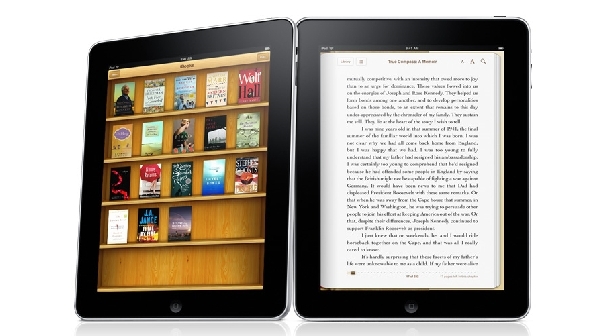
Books: I like the user interface of the Apple book reader, it's simple and readable, it has a search feature and most importantly, most books (if not all) come with a free sample. Overall, I don't think that there is such a big difference between the Apple book reader and the Kindle reader when it comes to the act of reading but... Amazon seems to be a better book provider.
Kindle for iPad : Amazon has done a good job of making its Kindle app available on many platforms. As a result, it is possible to buy a book from Amazon on the iPad (on amazon.com) and bypass Apple completely. The great thing about the Kindle app is that once you own a book, you can re-download it on as many devices as you want (PC, iPhone, etc...). Kindle also lets you take notes, if you care about that. Finally, Amazon has about 450k book versus Apple's 60k - oh and Amazon eBooks are getting cheaper too. ( Goodluck Apple)^^.
Music
The user interface is a little different from the iPhone version, but music playback basically works well, there's not much to report on that front. it's an iPod after all.
Productivity (Below average)

Virtual keyboard: after reading some user's feedback on it for some time, here's my feedback: it is so much better than a smartphone in either portrait or landscape mode. However, this is not as fast as a 10" Netbook keyboard, or a full-sized keyboard. Personally, I think that the iPad is great for casual typing (one paragraph email replies), but I don't like sustained typing (10mn+) on the virtual keyboard.
Core features of the iPad

Email: Some users tells that Email Application is nice with the iPad, in some ways, more so than on a Netbook. Because the Mail application user interface is tailored to a small display, it is better than it would be on a 10" Netbook with Outlook or Gmail. Emails are easy to read and it's also easy to switch from one account to the next.
File management: Outside of iTunes, there's little to no way to manage files. Apps are so sandboxed that their access to files are severely limited. If you email yourself a PDF file, you will be able to open it, but not save it. I don't think that you can even create a folder to dump stuff. Photos from emails can be saved in the "photos" directory, but not elsewhere. Whether it is for security (sandbox) or simplicity reasons, I don't like it. I want a "user" folder that I can organize the way I want, and access it like a USB key - most other devices work that way. In the meantime, Someone tells me that he use Memeo Connect Reader (free) and Google Doc files to work around this. It works pretty well, but it's a little more work than just dragging and dropping to a folder.
iWorks: Microsoft has announced that there would not be a version of Microsoft Office for iPad, but Apple has its own productivity suite, that is getting rave reviews. In the end, I think that the question is: how much typing can you really do on this platform? For me, the answer is "not much", so regardless of how good the software is, you ultimately are the limit.
Gaming (Getting better, but...)
Hardcore gamers might consider the iPhone platform to be a sub-par gaming system, but commercially, it is quickly becoming huge. Recent 3D games do look great on the iPad and this is only the beginning. The thing that I dislike about iPad gaming is the tactile controls. You will just prefer a game controller, a keyboard+mouse or a wheel. You might or might not like it better - there's only one way to find out: try playing on an iPhone or an iPad.
There have been reports of iPad overheating, but at the moment, I still have no idea about this issues, despite playing 3D games for more than 30mn - 45mn.
Web browsing (Good but incomplete)

There are a few Ajax issues and it lacks Flash support, but it's good enough
The web browsing experience is very like the one on the iPhone/iPod touch, but a little faster, and with a much more comfortable display. Now, there is no need to zoom much and this feels very much like browsing on a computer but, they are some significant hiccups:
1/ Page loading is still noticeably slower than on a computer
2/ There's no flash, and many flash-heavy sites like local restaurants or entertainment sites won't work properly (if at all). See: fleurdelyssf.com, jpchocolates.com and starz.com/originals/spartacus
3/ Google docs won't let you edit documents, and I've noticed issues with some Facebook widgets as well. Expect some difficulties with edgy Web 2.0 sites.
Overall, it's not a real problem but I want to make sure that you realize that these issues do exist, and that they might not be fixed in the near future.
Misc Apps
Adobe ideas (free): There is a ton of apps, but this one caught my eyes. It's a fun finger painting program that lets you sketch things. Autodesk has a much fancier, but paid application that does something like this too.
Memeo Connect Reader: lets you synchronize Google Docs files to the iPad. Because built-in iPad file management could be improved, this little program can be very handy.
WiFi chip faster than the iPhone 3GS
The 3G model isn't available yet, but the good news is that the WiFi chip of the iPad is faster than the iPhone's - if you can find a network fast enough to saturate both chips... It is not surprising thought, because Apple has less power and thermal constraints with the iPad WiFi chip, they can crank it up.
Just as we predicted, the $499 iPad is the one that has been selling out,
Battery Life (Excellent)
Thanks to progress in low-power designs, testing the battery life of computers is becoming seriously long. The custom iPad A4 processor consumes very little power, so in most cases, the display will be the largest drain factor on the battery.
* Local storage video: 10+ hours
* Streaming video (Netflix): 10+ hours
* Book reading:11-12hrs
* Music (display off): (too long, if I want to publish this week)
A typical day: the iPad will stay alive for about 1.5 days, and possibly 2 days if I stop trying all the apps with shiny icons.
Sleep mode: most gadgets continue to drain power when they are in sleep mode. In the case of the iPad, I noticed that it lost about 1% per night (7hr), which is quite low. This might be a positive effect of not having too much stuff running in the background...
USB charging incompatibility: although it is mentioned that the iPad can be charged from a computer USB ports, it turns out that this is true mainly for Mac computer USB ports because they have a little more juice. It doesn't work on most PC computers, or USB HUBs.
Battery replacement: the battery is not user replaceable, and like most batteries, it might lose its charge capabilities or simply die (after a while). Right now, the cost of replacement is $105.95. For more info head to Apple's iPad battery replacement page.
What could be better? (Plenty)
As good as the iPad is, it is not perfect. Here's a short list of things that iPad critics usually complain about:
* No camera
* No USB ports
o We're stuck with that iPhone port for everything
* No background execution (multi-tasking) for third party applications
o No always-on IM
o No app-based music in the background
o No data crunching in the background
* Virtual keyboard is not as productive as a real one
* No Flash (see our Web Browsing section)
* AT&T-only (in practice)
* No widescreen
* Closed application market (iPad has been jailbroken)
* Can't create a list of apps/files to buy/download
* And more...
Most of the critics are pretty legitimate, but many people don't factor in the cost that they would induce in terms of form factor, power consumption or dollars. The reality is that there's not a whole lot of competitors out there and by and large, the iPad is "good enough" for a certain crowd. Joojoo, a Tablet that supports Flash in the browser has apparently pre-sold 90 units...
How bad is it to not have multitasking? Not being able to leave apps running in the background is annoying sometimes... Personally, I'd like to get some sort of notification if someone sends me an Instant Message (IM). Right now, even that is not possible. This is really the only thing that bugs me, although I do understand that others will want to do more things that require multi-tasking. I suspect that iPhone OS 4.0 might address that, to some extent.
What is the iPad great for?
You have to realize that I have not tried every possible applications on the platform, but in some case here's what the iPad is great for:
Web browsing, Email: I tend to use my laptop in my couch/bed, and for most of the web browsing and email that I do, the iPad some users says that it is great. The battery lasts much longer, it's lighter and most importantly, it is "instant-on" - no boot, no shut down. As I said earlier, some sites aren't accessible because Flash is not supported, but 95% of the time it's not a problem.
Read news & comics: Reading comic books is truly awesome, it is so much better to me than the paper experience... Some news apps are great too. They are faster than going to the website, although I'm not quite sure if the web won't win in the long run. It's too early to tell. Books are good too, but I feel that the display could use a higher resolution and a higher size before I can truly love it. That said, I would chose the iPad over the Kindle any day.
Watching movies : Because of its size, the iPad is very good at displaying movies in cramped environments like cafe's but you will need some kind of stand, because it is not comfortable to hold it for a while. Movie playback is something that recent netbooks can deal with, but most of them will run out of battery after 3-6 hours while the iPad can go on for 10 hours.
Maps: the Map application looks great on the iPad. At the moment, they have not tested it on the 3G+GPS enabled, but it would be interesting to take it for a ride. Using the iPad as a personal navigation sounds cool.
It's (really) instant-on: unlike my laptop, the iPad turns on and off instantly and in situation where I would turn things on and off a lot (in my couch) it's pretty handy and convenient. Plus, it prolongs the battery life. This is just like an iPod where you can pause, play, stop what youre doing and go on with it if you're free.
Okay, Is the iPad good for me? or for everyone?
What the iPad is "useful for" will evolve with new apps and ideas, but in the end, it is just a tool that should help you do what you usually do... more easily and in a better way. You have to ask yourself why it would be useful to you. Actually, if you think "what is the purpose of this?", then there's probably no reason for you to get one.
For those who know what they will use it for, I hope that this review has clarified some things and provided enough information to make an educated decision.
Let's be real: most people currently don't *need* an iPad in the way they do "need" a phone or a computer. Right now, it is an entertainment device that could make one's computing life a little better if you find the right apps. It has a lot of great qualities: portable, pretty, responsive, tons of apps, great display, excellent battery life... But it also costs $499 in its simplest form, and this is not pocket change (people are buying the 16GB for $700+ on eBay). If you can afford it, and if your usage model is compatible with its design, the iPad is a great device. Love it or hate it, but let's all live in peace.
Thank you!









